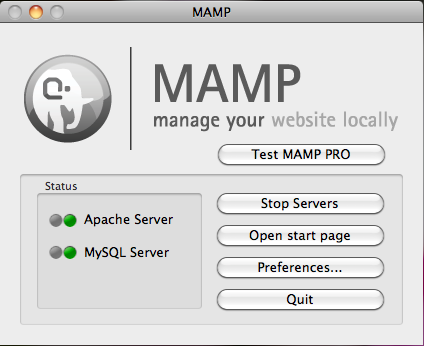Submitted by jenlampton on September 16, 2013 - 11:30pm
I love working with Drupal. I feel fortunate that I found a software and a community where I can work for work, and work for play. It's not everyone who gets to do what they love every day. I get to interact with amazing people from all backgrounds and walks of life, share what I learn, and learn from others. I especially like that this community can often agree to disagree.
Here's where you might disagree with me: Drupal 7 was too hard to learn. Drupal 8 will be harder just by its virtue of being more complex. I want there to be an easier alternative, for example: Backdrop CMS.
Submitted by jenlampton on June 2, 2013 - 7:22pm
I use MAMP for my local Drupal development on my Apple computer.
If you would like to do the same, first download the most recent version of MAMP and install it locally. When you are done, you should have directories for both MAMP and MAMP PRO in your /Applications directory.
To run the application, double click MAMP.app inside the MAMP directory. Once it's up and running, you should see a MAMP widget with a cute elephant icon.
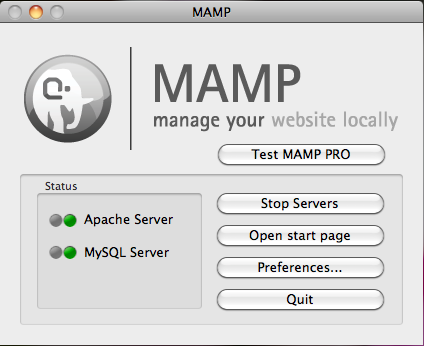
Let's start by adjusting the preferences. I like to run MAMP on the standard ports for Apache and MySQL. MAMP provides it's own ports, and by default uses these instead.
Submitted by jenlampton on March 16, 2013 - 10:37pm
If you've been working with Drupal for a while, you'll notice that sometimes, a particular module, theme (and sometimes even Drupal core) doesn't quite work right - or - perhaps it just doesn't quite work the way you'd like it to for your particular project.
Fortunately, this is the world of open-source, and you are most likely not the first person to have this problem (or "feature request"). Your first line of attack should always be to search the issue queue on http://drupal.org and see if someone else has fixed this problem for you (or added the new feature). Quite often, you'll find that they have, and there will be a patch in the queue.