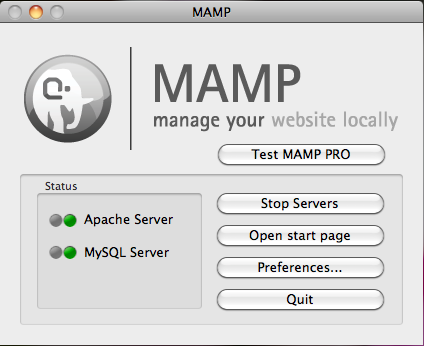Submitted by jenlampton on January 6, 2015 - 2:06pm
Today while documenting all the modules that we've removed from core in Backdrop CMS, I realized that we've also been removing a lot of other cruft that's making the system lean and mean. I'd like to document all that for you here (but mostly for myself, for future reference).
Here's the list of modules that have been removed from core:
Submitted by jenlampton on June 21, 2013 - 1:12pm
Drupal's HTML filtering is an important security feature - we wouldn't want any blogger to be able to post JavaScript tags because that's how XSS attacks - or worse - are launched. In Drupal, unlike other blog systems like WordPress, you can't assume that the people who are allowed to create content are trusted. On many Drupal sites anyone can sign up for an account and start blogging. If those sites allowed JavaScript tags or even form tags to get through the filters it would quickly become ripe with bots and bad people doing naughty things.
Submitted by jenlampton on June 2, 2013 - 7:22pm
I use MAMP for my local Drupal development on my Apple computer.
If you would like to do the same, first download the most recent version of MAMP and install it locally. When you are done, you should have directories for both MAMP and MAMP PRO in your /Applications directory.
To run the application, double click MAMP.app inside the MAMP directory. Once it's up and running, you should see a MAMP widget with a cute elephant icon.
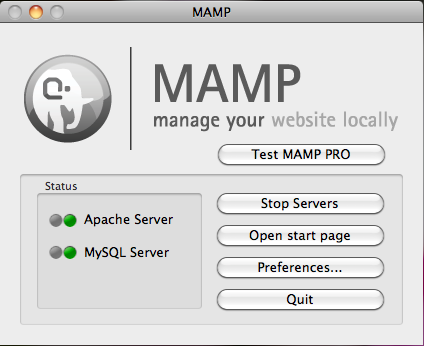
Let's start by adjusting the preferences. I like to run MAMP on the standard ports for Apache and MySQL. MAMP provides it's own ports, and by default uses these instead.
Submitted by jenlampton on March 16, 2013 - 10:37pm
If you've been working with Drupal for a while, you'll notice that sometimes, a particular module, theme (and sometimes even Drupal core) doesn't quite work right - or - perhaps it just doesn't quite work the way you'd like it to for your particular project.
Fortunately, this is the world of open-source, and you are most likely not the first person to have this problem (or "feature request"). Your first line of attack should always be to search the issue queue on http://drupal.org and see if someone else has fixed this problem for you (or added the new feature). Quite often, you'll find that they have, and there will be a patch in the queue.
Submitted by jenlampton on March 16, 2013 - 8:23pm
Every once in a blue moon, you'll run into a problem with your Drupal site where the solution involves patching core. Start by making sure that you have a safe place to apply your patch. This would be a 'dev' copy of the website, either running locally on your own computer, or in a development environment on the same server (or one that's identical) to your live site. *Never* apply patches directly to your live website - *especially* core patches!!!
- Start from the root of your Drupal site.
[.../drupal-7] >
- Download the patch file from drupal.org
[.../drupal-7] > wget http://drupal.org/files/606598-core7-port-imagestyles-175.patch
OR, If you don't have wget on your computer (with a mac you will need to install Xcode) then you can do the same thing with curl, as follows
Submitted by jenlampton on March 16, 2013 - 8:21pm
Applying patches is easier than you think! Start by making sure that you have a safe place to apply your patch. This would be a 'dev' copy of the website, either running locally on your own computer, or in a development environment on the same server (or one that's identical) to your live site. *Never* apply patches directly to your live website!!!
For the purposes of the example below, we'll pretend we are patching the panels module.
1) Start from the root of your Drupal site.
[.../drupal-7] >
2) Change Directories into the folder for the panels module
[.../drupal-7] > cd sites/all/modules/contrib/panels
[.../drupal-7/sites/all/modules/contrib/panels] >
3) Download the patch file from drupal.org